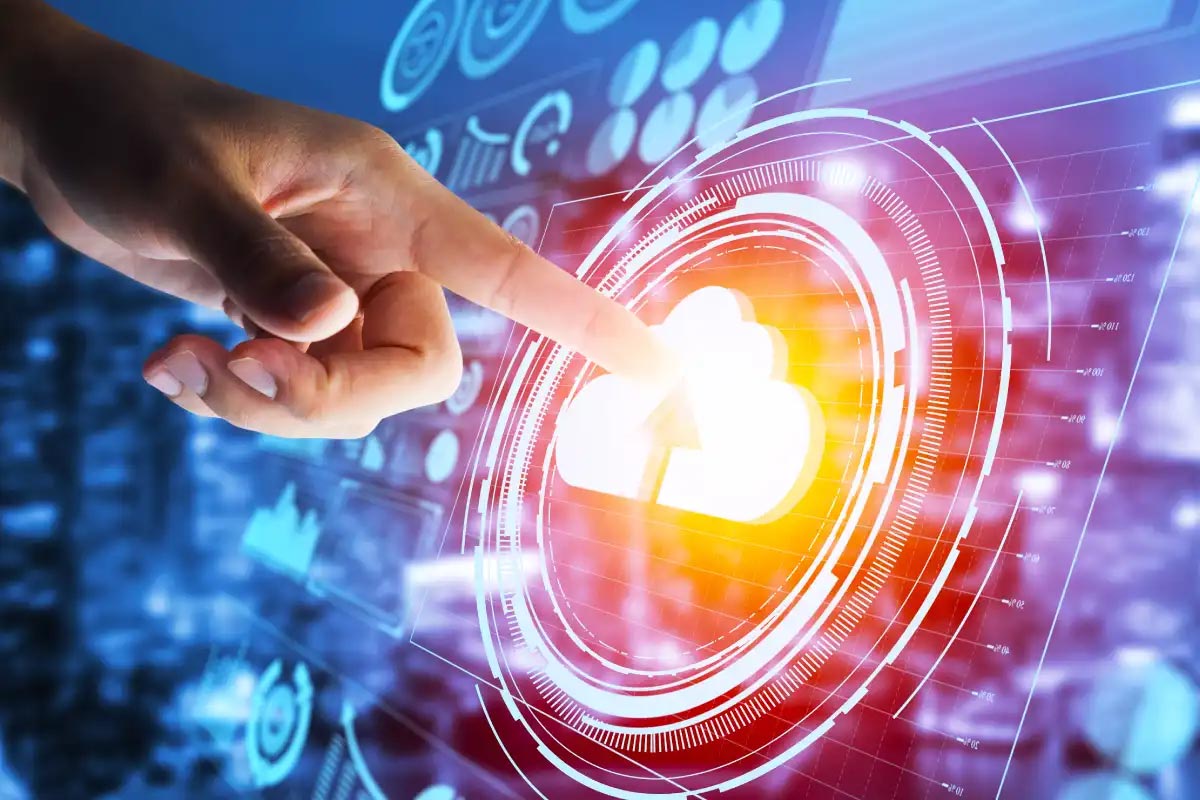
AWS Application Discovery Service is a service offered by AWS to help customers with their data gathering to migrate satisfactorily from on-premises data centers to the Cloud.
As is known, planning a migration process involves heavy workloads related to data mapping. AWS Application Discovery Service helps you collect and present configuration, usage, and behavior data from your servers to help you better understand your workloads.
Outstanding features of this service include:
· Discover on-premises infrastructure
· Identify server dependencies
· Measure server performance
· Data exploration in Amazon Athena
Learn the discovery and AWS migration process utilizing AWS Application Discovery Service from on-premises infrastructure to the Cloud.
· You will need to get an AWS account
· Basic knowledge of AWS services
· Be sure that at least one of your users has the AWSApplicationDiscoveryAgentAccess policy
· Consider that not all regions have this service
As we mentioned before, at least one of the users in your AWS account has the AWSApplicationDiscoveryAgentAccess policy. If not, create a new user granting it, and remember to save the keys; this will be useful later.
In your search services space, go to the Application Discovery Service.
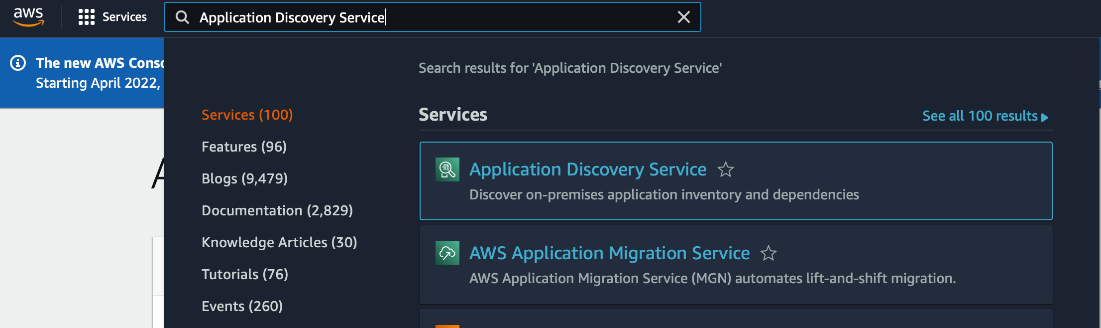
Once there, the menu with sublevels on the left references the steps to follow in the migration process.
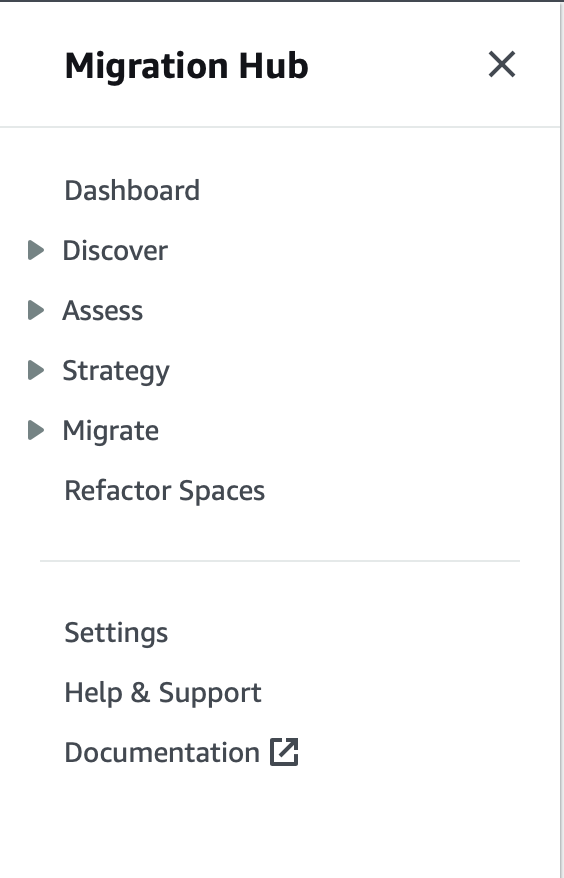
There are four resources to work within the Discover step: Servers, Applications, Data Collectors, and Tools. These show different types of information depending on what we are working with. For our purpose, we’ll focus on Data Collectors, as we will obtain data from on-premises infrastructure.
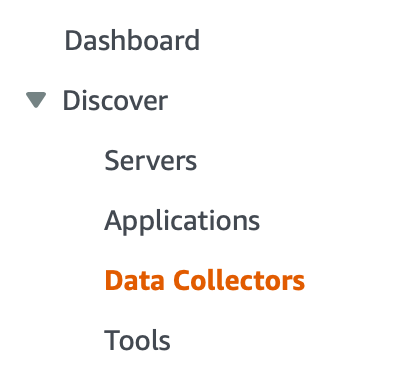
Once we select the Data Collectors option, the dashboard is empty, as we haven’t connected or loaded anything to AWS yet. There are three tabs at the top: Imports, Connectors, and Agents. These tabs will show essential data about the on-premises servers when the process starts.
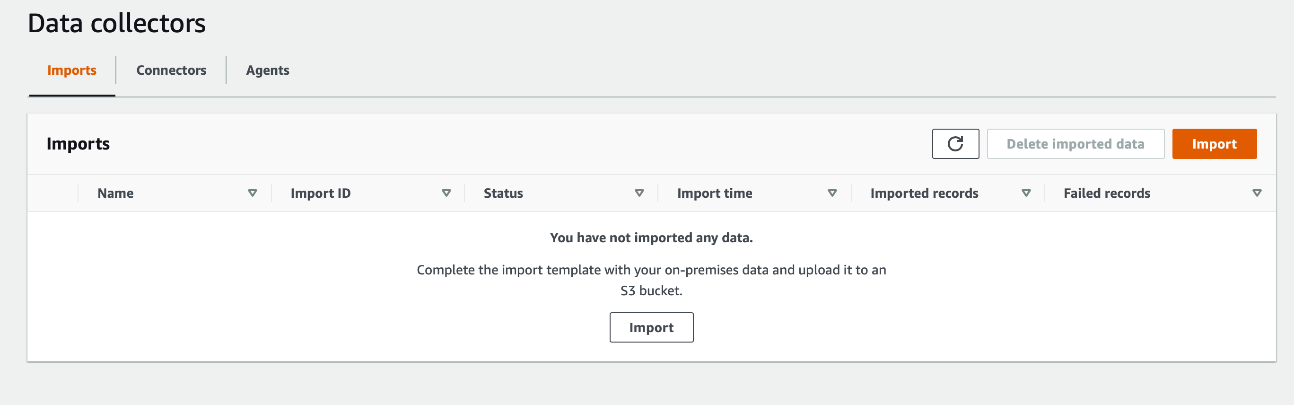
To learn the process correctly, we simulate an architecture as shown below. It connects our on-premises servers through a bastion host and then to our AWS account.
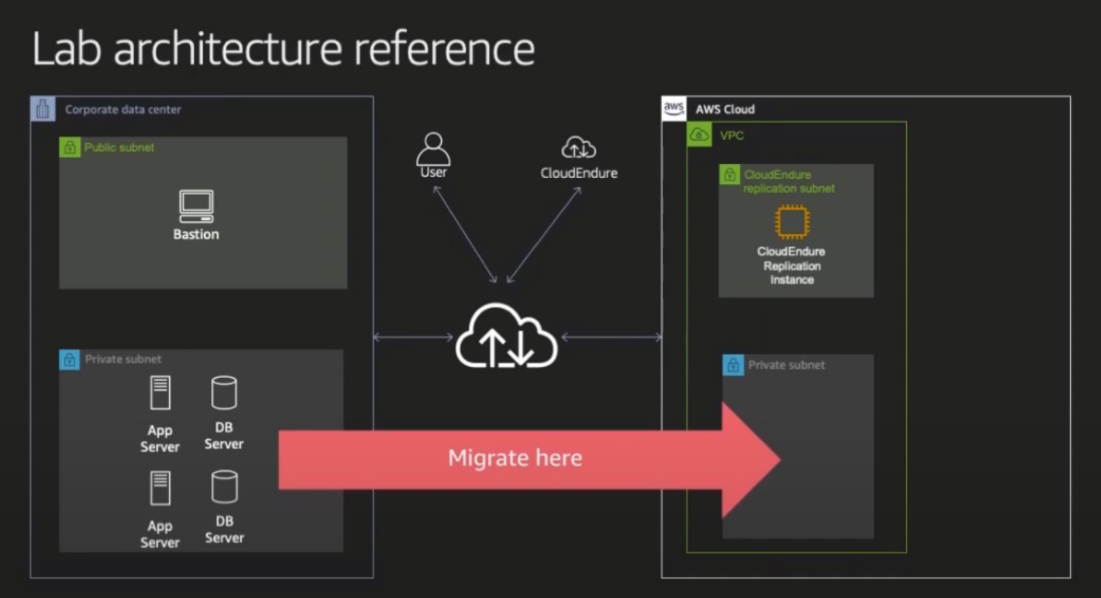
With the help of an SSH client, we will establish a connection with the bastion host that needs to be migrated with each server.
Once in the desired server(s), we must install a Discovery Agent Installation package (root privileges needed). You must set an AWS Migration Hub home region before the Discovery Agent installation).
*AWS official Information: The AWS Discovery Agent is an AWS software that you install on on-premises servers and VMs targeted for discovery and migration. Agents capture system configuration, system performance, running processes, and details of the network connections between systems. Agents support most Linux and Windows operating systems, and you can deploy them on physical on-premises servers, Amazon EC2 instances, and virtual machines.
When everything is set up, proceed to download the Agent to your server with the following command:
curl -o ./aws-discovery-agent.tar.gz https://s3-us-west-2.amazonaws.com/aws-discovery-agent.us-west-2/linux/latest/aws-discovery-agent.tar.gz
Then, extract it into the selected folder:
tar -xzf aws-discovery-agent.tar.gz
After that, install it (replace the marked instructions with your info):
sudo bash install -r your-home-region -k aws-access-key-id -s aws-secret-access-key
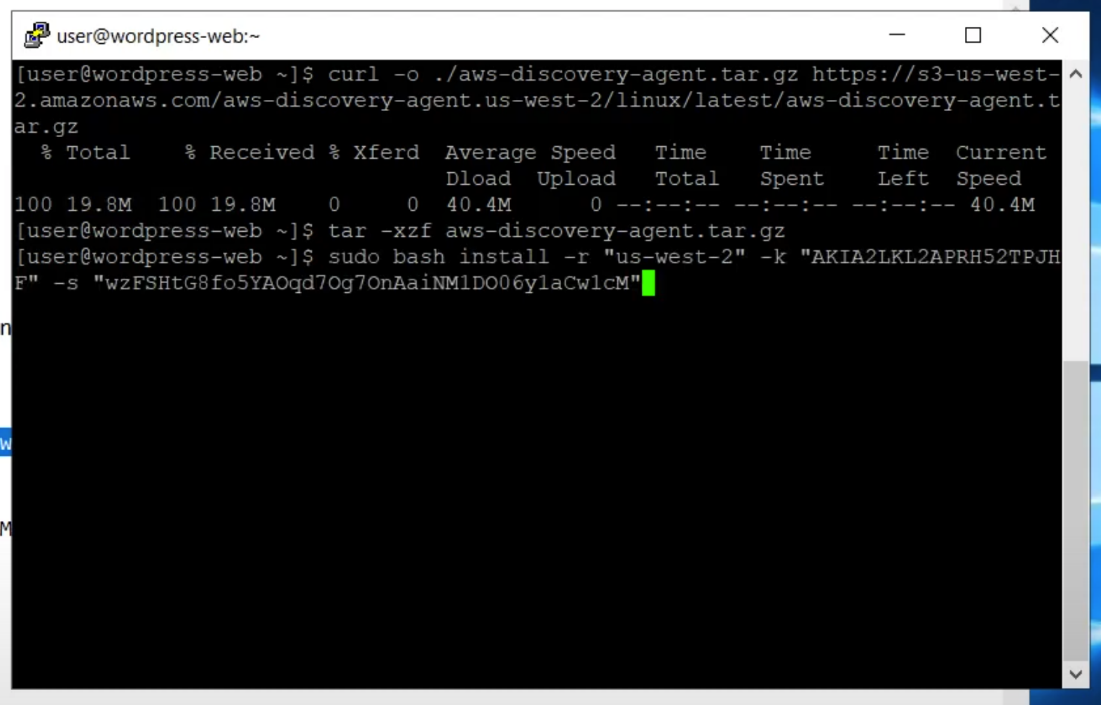
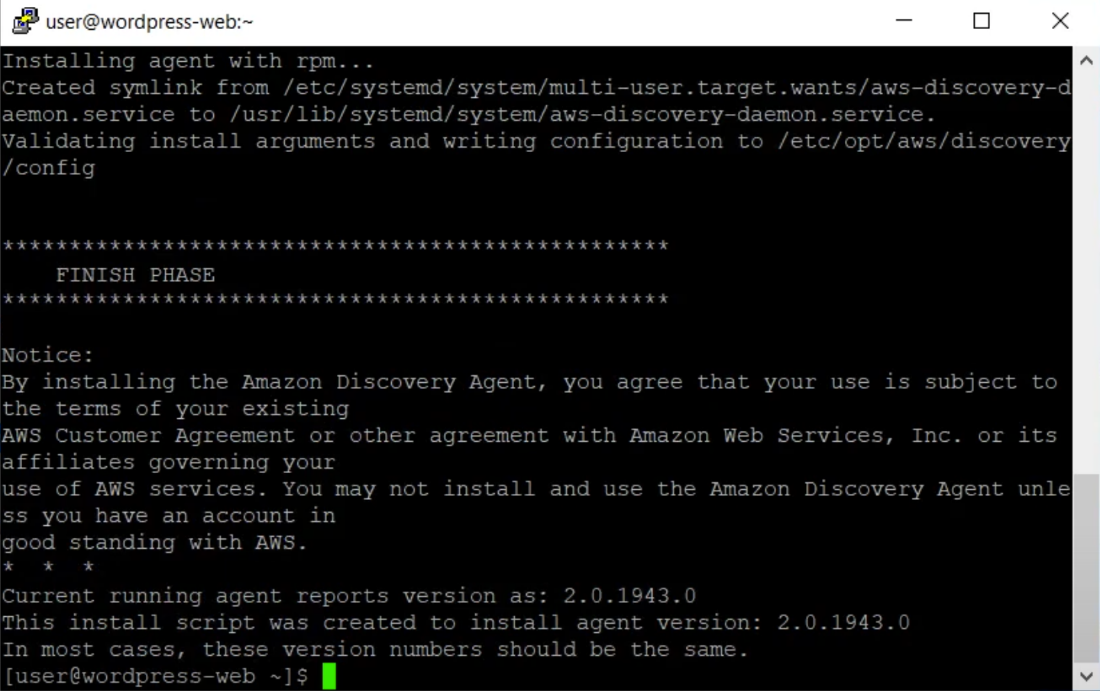
These are steps for Linux servers. For Windows, click this link and follow the instructions:
https://docs.aws.amazon.com/application-discovery/latest/userguide/install_on_windows.html
All steps must be followed for each server you want to display in your AWS Application Discovery Service dashboard.
Once completed, the dashboard in the console presents more information.
Discover > Data Collectors > Agents

(If the data collection doesn’t start automatically, press the blue button above “Start Data Collection”)
With part of the data shared, if we select a server and check the server details, you can see that the Agent has collected performance information, which means it is doing its task correctly.
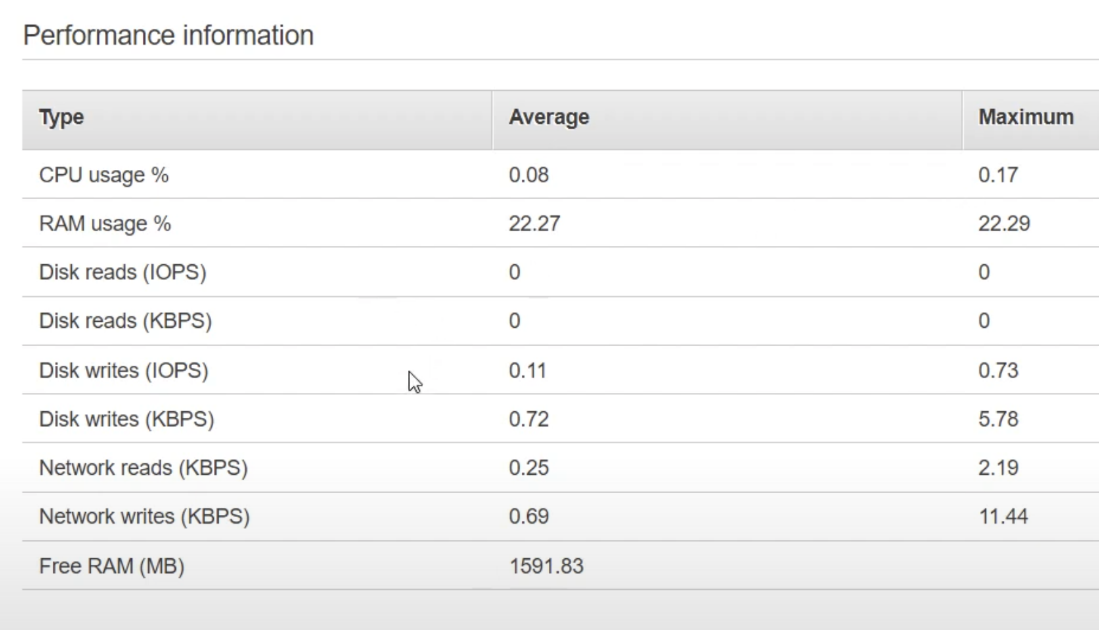
Now you can navigate to the Assess section in the left menu. It takes you to the Export EC2 instance recommendations and is used to select the correct sizing RAM/CPU and instance preferences, which will run the new cloud services.
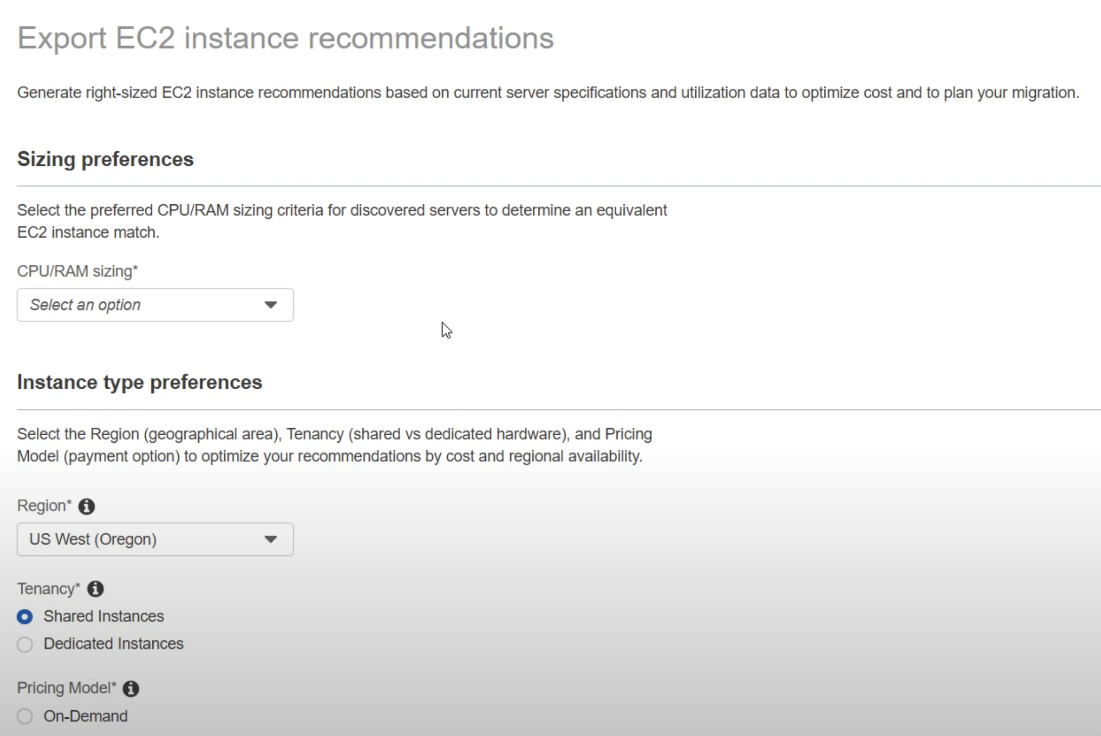
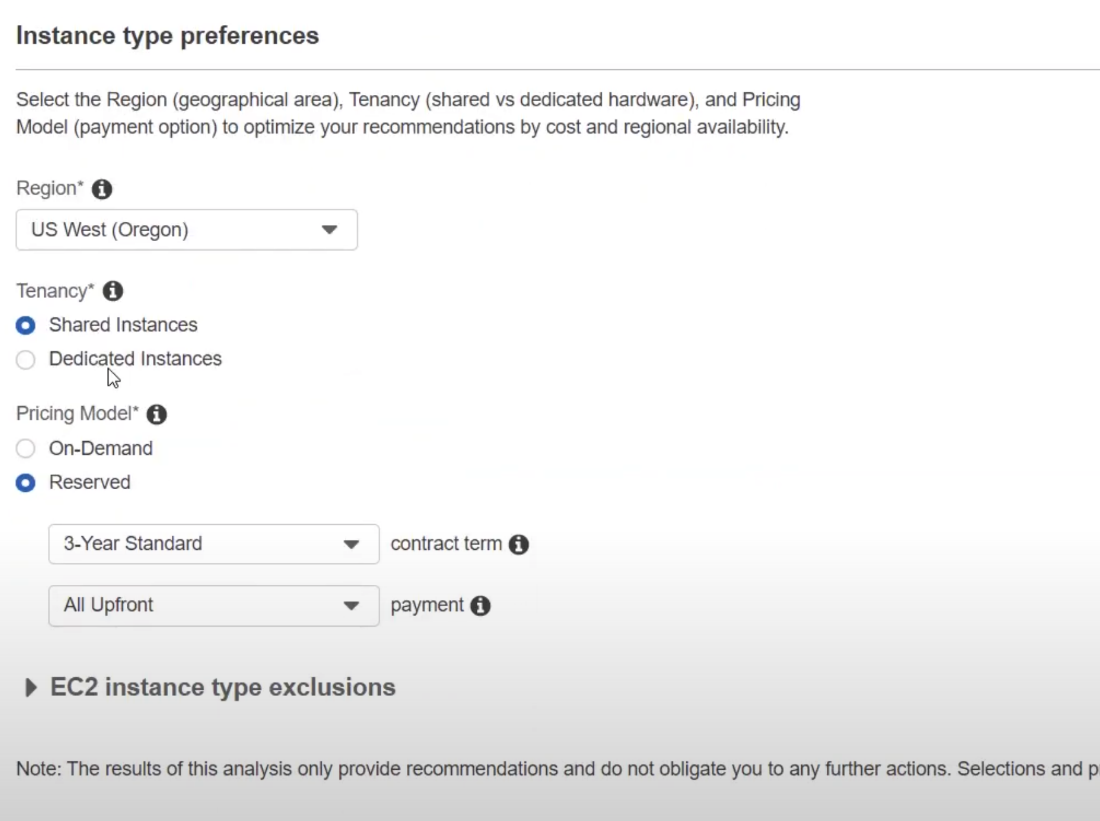
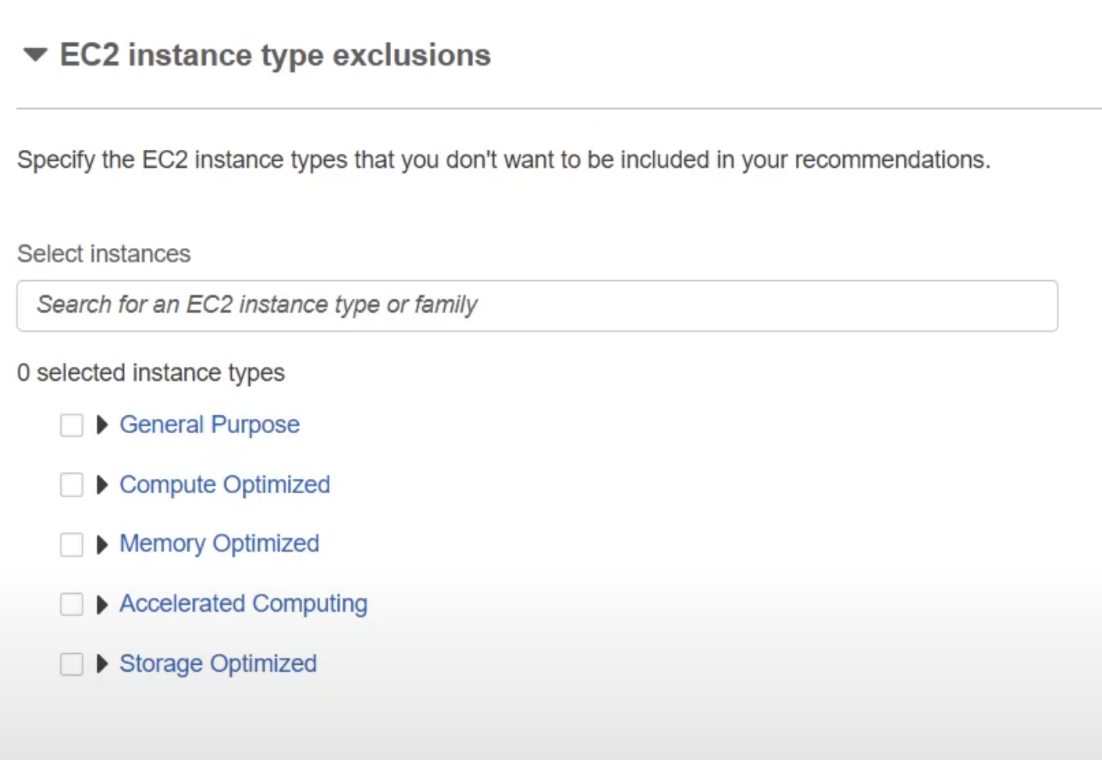
When the import recommendations are ready, you will get a CSV file with the collected and recommended data for every server instance.
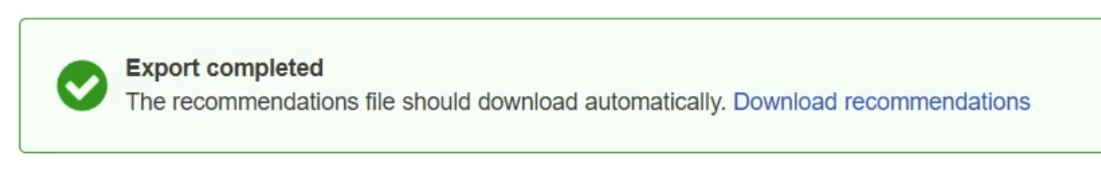
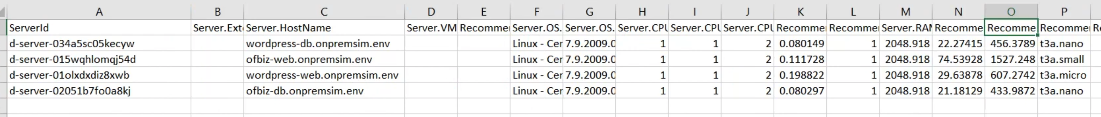
You can activate Athena to analyze data by queries if desired.
AWS Application Discovery Service is a valuable resource for migrating and managing information from on-premises servers. The Agent makes a profound analysis of on-premises devices, making it easy to operate. AWS selects or recommends the best architecture for the Cloud based on the various metrics being collected.